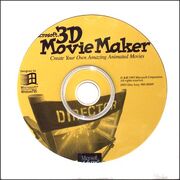
The original CD for 3DMM
Here's the trick to running 3DMM without the CD. After installing 3DMM using the CD (or having mounted the disc image to a mounting point), go to your CD directory and find the folder named 3DMOVIE (for instance D:\3DMOVIE). Make sure all the file names are in upper-case (if they're not, open the disc image in your archive manager and they should appear as upper-case). Next (in another window or tab) go to C:\Program Files\Microsoft Kids\3D Movie Maker and make sure all file names are in upper-case (if not, rename them just to be safe). Copy all the files from D:\3DMOVIE and paste them into C:\Program Files\Microsoft Kids\3D Movie Maker. Replace all files that have the same name. Now you can safely eject the CD from your disc drive or unmount the disc image from its mounting point. You should be able to run 3DMM either by its launcher in the applications menu, or via v3dmm mod manager.

on CD/DVD Drive